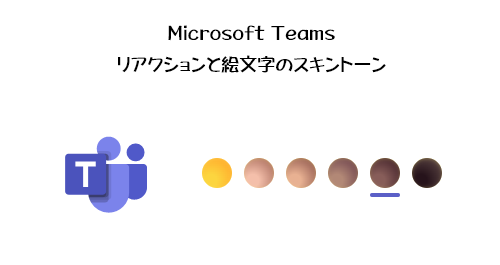
Microsoft 365 はワールドワイドで利用されているので、色々な配慮が必要なようです。そのうちの一つがお肌の色ですが、過去には約3年前の2021年2月あたりに Viva Engage (旧 Yammer )のリアクションの絵文字でスキントーンが変更できるアップデートがありました。
また、実は Microsoft Teams も2021年5月あたりに絵文字が増えたタイミングで特定の種類のお肌の色を選択できるようになりました。
そして再度 Microsoft Teams のリアクションと絵文字の素キントーンにアップデートがありました。
2024/07/08 付けで Microsoft 365 管理センターのメッセージセンターに、以下のメッセージが公開されました。
▼(更新済み)Microsoft Teams: 新しい肌の色の設定と反応
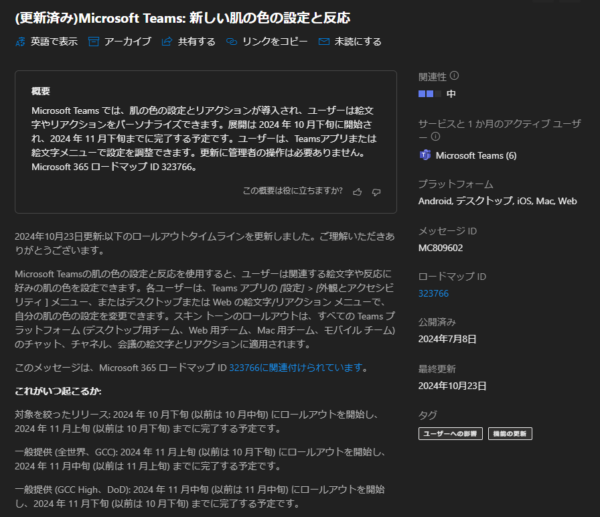
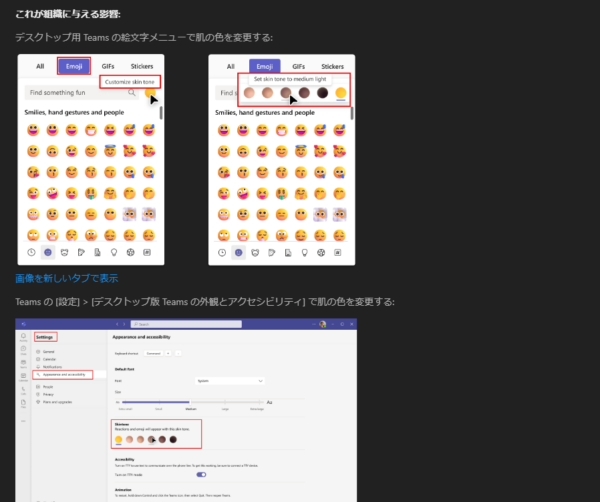
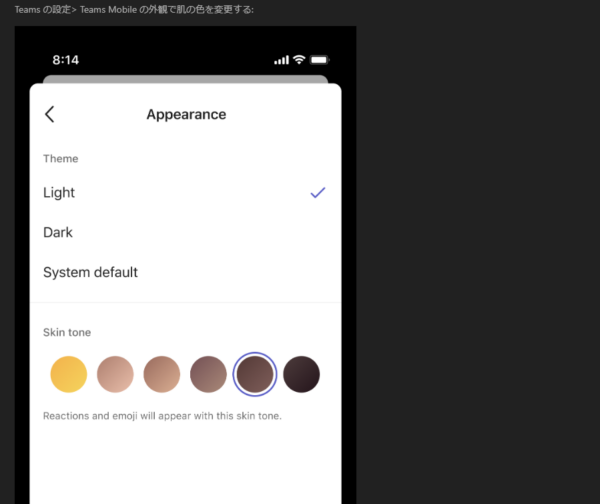
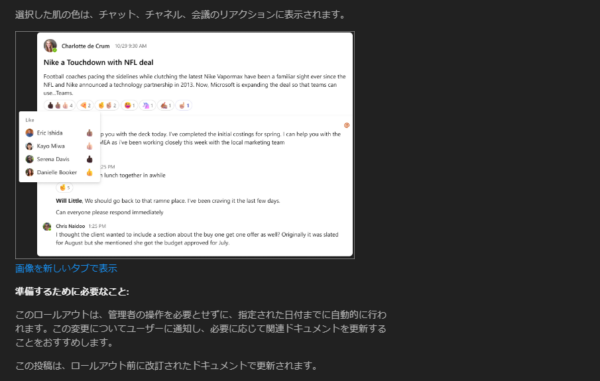
リアクションや絵文字のお肌の色を設定できるというシンプルなアップデート内容ですが、それでは2021年の利用できる絵文字が増えたタイミングでお肌の色を選択できる事とどのような違いがあるんでしょうか?
これ実はもう答え言ってしまっていますが、2021年の時は「選択」ができて、今回のアップデートでは「設定」ができるようになったのが違いですね。2021年時は毎回顔や手の絵文字でお肌の色を選んで利用していました。今回はあらかじめ設定する事で毎回選択する必要がなくなるような感じです。実際に触ってみます。
▼通常の絵文字やリアクション
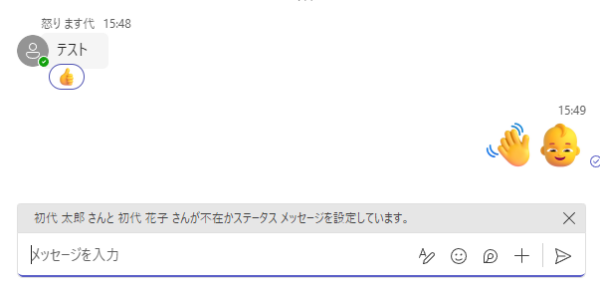
ただし、2021年のアップデートで、
▼右クリックでお肌の色を選択する事は可能
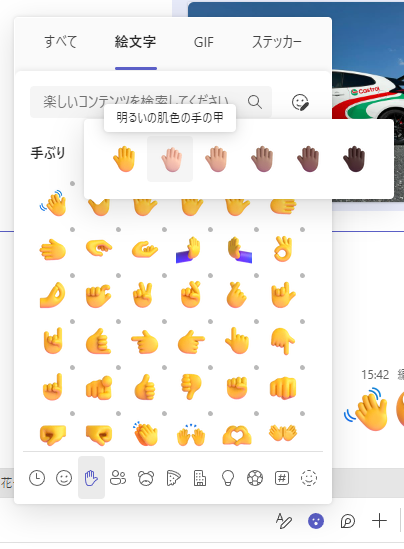
今回のアップデートでは、
▼設定の「通知とアクセシビリティ」に「スキン トーン」の項目が追加されている
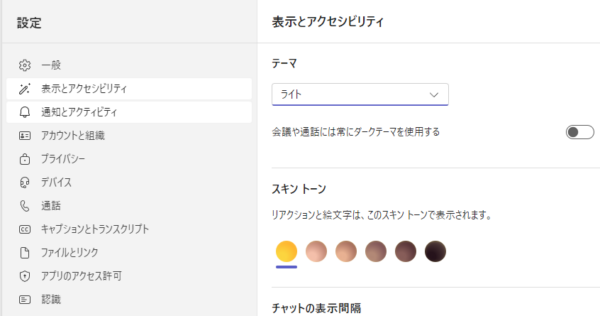
▼変更します

再びチャットでリアクションや絵文字を試してみます。
▼すでに設定したお肌の色になっています
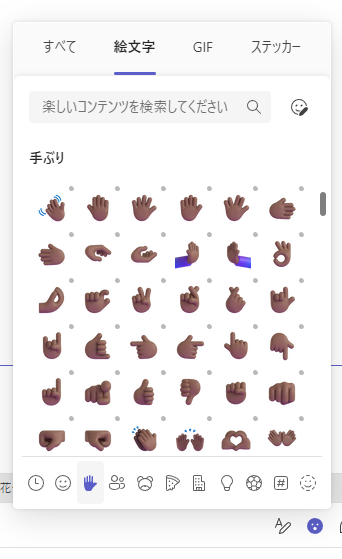
▼こちらも
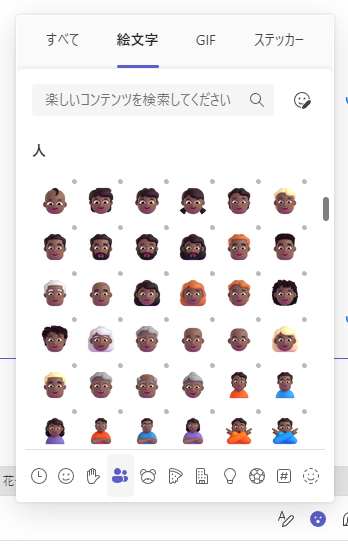
▼ただし顔は顔でも「スマイル」カテゴリーは変わりなし
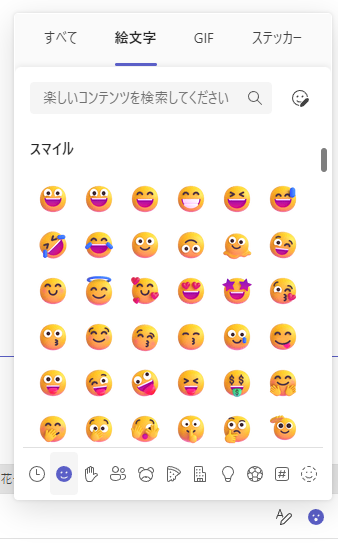
▼設定したお肌の絵文字が投稿されました
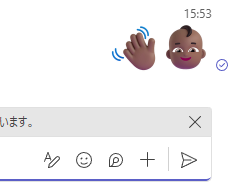
次はリアクションを試してみます。
▼あれ?変わってない?
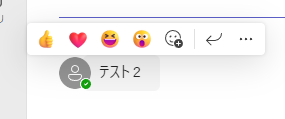
▼あれ?
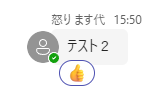
と思ったけど、
▼こっちから選べば

▼大丈夫です
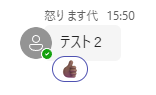
これは、既定のリアクションのイイネの絵文字が
▼こうだからですね
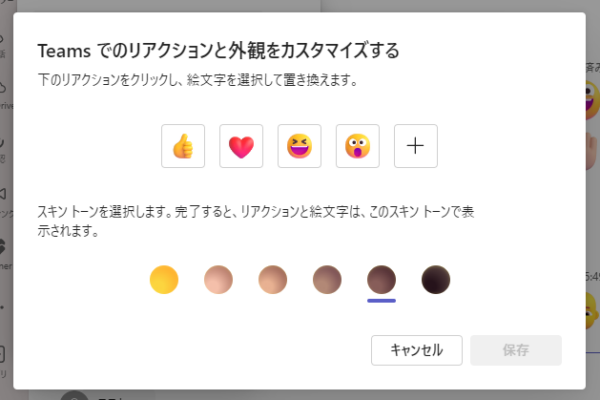
っていうかここでもスキントーンの設定できますね。
で、ここでスキントーンを別のに一旦選択し、再度自分に合うお肌に選択し直すと、
▼上の既定のリアクションのお肌の色も変更されました
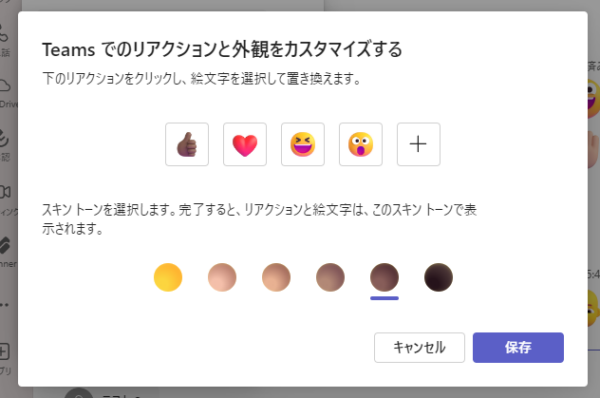
ってことは、設定画面からスキントーンを変更するより、こちらから変更した方が良さそうですね。他の人にこのアップデートを案内する場合も、こっちの手順を教えた方が良さそう。
▼ちゃんと既定のリアクションのお肌の色も変わってる
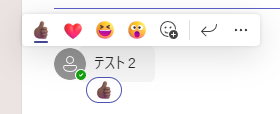
また、以前から毎回お肌の色は選べるので、今回のアップデートでも、この設定を変更しても過去の絵文字やリアクションのお肌の色は変わりません。
▼あくまでもその時追加したお肌の色が残ります
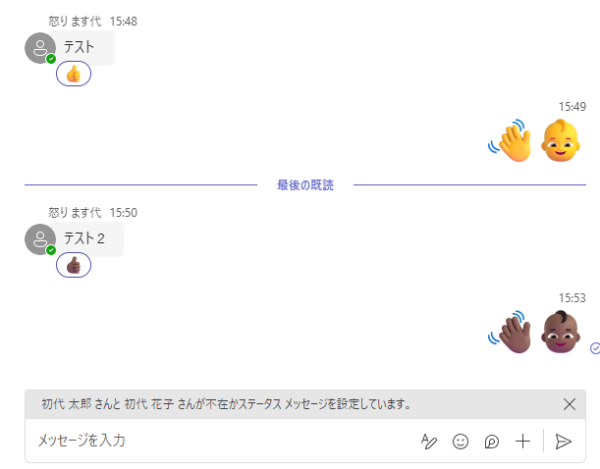
また、同じ絵文字だけどお肌の色が違う複数リアクションがあった場合は、
▼このように表示されます
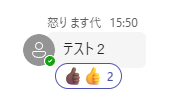
あ、モバイルアプリからも変更できますね。
▼設定の「表示」をタップし、

▼「スキントーン」

という事で、多様性に配慮したアップデートです。特に気にならない人は既定のままで良いでしょう。
